What’s New in AutoCAD 2022
What’s New in AutoCAD 2022: There are lots of in AutoCAD 2022 and it may be game-changer updates for AutoCAD users. AutoCAD 2022 software includes industry-specific toolsets, an improved connected experience across platforms and Autodesk products, and new automation such as Count.
AutoCAD is PC helped plan (CAD) programming that draftsmen, architects, and development experts depend on to make exact 2D and 3D drawings.
- Draft, comment on and plan 2D calculation and 3D models with solids, surfaces, and lattice objects
- Computerize undertakings like looking at drawings, checking, adding blocks, making timetables, and then some
- Alter with add-on applications and APIs
[su_youtube_advanced url=”https://youtu.be/W7TKQ8WKvW0″ width=”420″ height=”200″ autoplay=”yes” mute=”yes”]
New Added Features
Top 10 new features of AutoCAD 2022:
1. Graphic User Interface (GUI)
AutoCAD 2022 has developed an advanced graphic user interface where all useful features are displayed at the starting screen, a list of some quick review features,

2. Count
Automate counting blocks or geometry with the COUNT command.

3. Share
Send a controlled copy of your drawing to teammates and colleagues to access wherever they are.

4. Push to Autodesk Docs
Upload CAD drawing sheet as PDFs to Autodesk documents from AutoCAD directly.
5. Floating windows
Pull away drawing windows to display side by side or on multiple monitors, in the same instance of AutoCAD.

6. Performance enhancements
Experience faster performance, including when plotting and for 3D graphics.
7. Drawing history
Compare past and present CAD versions of a drawing and see the difference of your work.
8. Quick measure
Display all close measurements in a drawing simply by hovering your mouse pointer.

9. AutoCAD anytime, anywhere
Create, edit, and view CAD drawings through the browser using the AutoCAD web app or through the AutoCAD mobile app.
10. Blocks palette
You can view and able to access your blocks & palettes content from AutoCAD software on a desktop or within the AutoCAD web application.










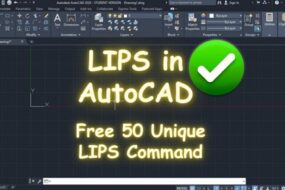






No Comments