CATIA Tutorial in Hindi for Beginner to Advance
This article will help you to how to learn CATIA quickly at home without any coaching classes and you can also do practice for different CAD models without any tutor.
CATIA is the CAD/ CAM and CAE type software in which it covers the designing of 2D and 3D, motion study, simulation and real-time analysis of 3D parts and assembly.
The basic thing is how to start learning, so the basic thing is your interest. You must have the interest to learn this CAD software and the second important thing is why you want to learn? If you are learning for a professional career and want to grow in your job then definitely you should continue this.
Another important thing is you must be consistent and do daily practice on CATIA, I mean daily 2-hour practice minimum.

The below video is the complete CATIA tutorial for beginners to advance level user, this video includes all CATIA software tools tutorial. The list of commands covered in this video are below,
- Introduction
- GUI (Graphic User Interface)
- Sketching
- Part design
- DMU Kinematics
- Assembly
- Surfacing
- Sheetmetal Design
- Weldment
- Rendering and Product Marketing
The below video will help you to learn CATIA just in one tutorial.
[su_youtube_advanced url=”https://youtu.be/9xXSgjwnZ74″ width=”420″ height=”200″ autoplay=”yes”]
Download practice CATIA drawing from below link
[su_button url=”https://drive.google.com/file/d/1hNlbhTPhGmIpSMVt7yMS2GRGGMZSzXpp/view?usp=sharing” target=”blank” background=”#d1150d” size=”6″ icon=”icon: hand-pointer-o”]Download [/su_button]
CATIA Complete Tutorial in Hindi Part-2
Content of part 2 are below,
- Wireframe and Surface design,
- Generative Sheet Metal Design,
- Drafting,
- Photo work and Rendering,



Download CATIA Surface design Syllabus
[su_button url=”https://drive.google.com/file/d/1aS5iarxgKmNjrlhtWyQ70ZyV9atQmRBE/view?usp=sharing” target=”blank” background=”#d1150d” size=”6″ icon=”icon: hand-pointer-o”]Download [/su_button]










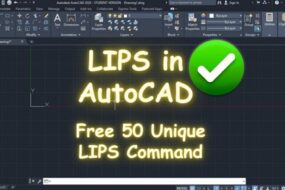






No Comments