Creo Full Tutorial for Beginners to Advanced
Creo Full Tutorial for Beginners to Advanced: Creo is a CAD-based 3D application that deals with designing physical parts and assemblies, product manufacturing, and simulation in a reality-based environment. Creo can run on both Windows and MAC-based PC which allow performing 3D CAD parametric feature solid modeling, 3D direct modeling, 2D orthographic views, Finite Element Analysis and simulation, schematic design, technical illustrations, and viewing and visualization.
Highlights
- Name: Creo 7.0 Parametric
- Company: PTC
- Product Type: CAD/CAM/CAE Modelling to simulation Software
- Product Release: 2011; 10 years ago
- Other Applications: Windchillfor Product Lifecycle Management (PLM), Mathcad for engineering calculations, and Arbortext for enterprise publishing software.
- Level of Expertise in the Product (Beginning, Intermediate, advanced)
Creo Tutorial Part – 5 (Extrude, Cut & Round)
Learn Creo Tutorial in Hindi for beginners to advanced level, this video will help you to learn part design. How to design 3D from 2D drawing sheet with some short tricks very quickly,
[su_button url=”https://drive.google.com/file/d/1fwXrUJHeCh5NlaJHi4OhjFf08SVdGVoq/view?usp=sharing” target=”blank” style=”3d” background=”#dd0a01″ color=”#ffffff” size=”10″ wide=”yes” center=”yes” radius=”round” icon=”icon: laptop” desc=”Download Practice File”][/su_button]
[su_youtube_advanced url=”https://youtu.be/rRq6AEovfIU” width=”420″ height=”200″ autoplay=”yes” mute=”yes”]
Creo Tutorial Part – 6 (Revolve, Cut, Hole & Pattern)
[su_button url=”https://drive.google.com/file/d/1L7y-3WGjvffD145RFQ7Squ4UmmrMx7L0/view?usp=sharing” target=”blank” style=”3d” background=”#dd0a01″ color=”#ffffff” size=”5″ wide=”yes” center=”yes” radius=”round” icon=”icon: laptop” desc=”Download Practice File”][/su_button]
[su_youtube_advanced url=”https://youtu.be/zbdx2aD403M” width=”420″ height=”200″ autoplay=”yes” mute=”yes”]










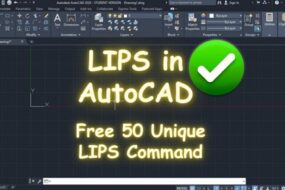






No Comments